SEC504: Hacker Tools, Techniques, and Incident Handling


Experience SANS training through course previews.
Learn MoreLet us help.
Contact usConnect, learn, and share with other cybersecurity professionals
Engage, challenge, and network with fellow CISOs in this exclusive community of security leaders
Become a member for instant access to our free resources.
Sign UpMission-focused cybersecurity training for government, defense, and education
Explore industry-specific programming and customized training solutions
Sponsor a SANS event or research paper
We're here to help.
Contact UsThis post will guide you through actionable strategies to implement adversary emulation effectively with some concrete examples.

Our first blog post served as an introductory platform on Continuous Adversary Emulation, a cornerstone of the Continuous Purple Teaming methodology. We delved into how it stands apart from traditional penetration testing and began to explore the offensive spectrum of cyber exercises – simulating known adversaries within our own IT landscapes and aim to transition from theory to practice. This post will guide you through actionable strategies to implement adversary emulation effectively with some concrete examples.
We’ll discuss how to streamline these complex tasks, making them accessible and manageable for your purple and blue teams. Covering ways to simplify these tasks, making them more approachable and manageable for your purple and blue teams. It's important to recognize, as we will cover in this post, that this does not negate the need for dedicated offensive activities that demand specialized expertise. On the contrary, these expert-driven offensive measures are vital for any organization and can be harnessed within our Continuous Purple Teaming methodology to perform certain tasks in an automated manner, enriching the overall security strategy.
Adversary emulation tools are able to emulate certain tactics, techniques, and procedures (TTPs) of real-world attackers. There aim is to provide a realistic simulation of how an adversary might carry out an attack on an organization's network, which can be useful for identifying weaknesses and improving incident prevention, detection and response capabilities.
There are two primary forms of adversary emulation:
Which tool is right for you? There are many aspects to take into account when looking for an adversary emulation tool and a lot of these tools are out there. Before integration it’s important to consider the various capabilities that align with your organization's needs and the specific goals of your purple team exercises. Certain tools will have a better fit with your technology landscape and others will be easier to integrate within your purple team. Below is a list of capabilities and considerations choosing your adversary emulation tool:
Various tools are at your disposal to simulate attacks based on real-world adversary behaviors. As highlighted previously, it's important to assess specific capabilities that align with your organization's requirements when choosing these tools. The diagram below categorizes a selection of these tools based on the type of adversary emulation they are best suited for, offering a visual representation to help you navigate the selection process effectively:
https://images.contentstack.io/v3/assets/blt36c2e63521272fdc/blt2d5fa58686687ce7/65b9b0a6c600058f92d5b5b4/ContinuousPurpleTeaming1.pngIt's essential to recognize that while some tools may lean towards automated or manual emulation, many offer functionalities that can be adapted to both approaches depending on the level of customization and user input. Selecting the right tool will not only be based on the type of emulation you intend to perform but also on the sophistication of the scenarios you need.
Another concept is typcally referred to as cyber ranges, can be a SaaS solution or a collection of infrastructure as code, configuration management or user data scripts that deploys a dedicated architecture in cloud environments. In case you want to start with Adversary emulation or having a dedicated environment to test your detection capabilities for specific adversaries. You can simulate these in a cyber range and see how certain systems are detecting the techniques or even validate and review certain configuration changes in a testing environment.
Linked to adversary emulation many of these cyber ranges are out there and very easy to deploy, Jason Ostrom also co-author for SEC598 and SANS Instructor has released some nice projects such as Purple Cloud and AutomatedEmulation.
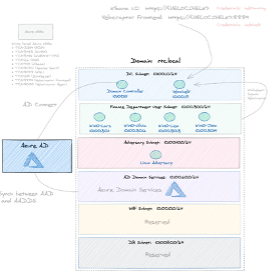
You can explore these projects on Jason Ostrom’s GitHub page for practical insights and tools to implement cyber ranges for effective adversary emulation: https://github.com/iknowjason
Unfortunately, it's not feasible to cover all the cyber ranges available, so please note that this is a selective list, particularly focusing on cloud-based ranges. These ranges, developed by Jason Ostrom, are highlighted for their relevance and detailed coverage in the course SEC598. Our emphasis here is on cloud environments, showcasing how these cyber ranges are particularly adept at providing flexible, scalable, and realistic testing grounds for adversary emulation and cybersecurity training in a cloud context.
Let's dive into the practical application of adversary emulation. In our SEC598 course, we extensively use CALDERA in a lab scenario to illustrate these concepts. Therefore, we've selected CALDERA as the main tool for the next sections of this blog post, ofc these concepts can be applied to other toolings as well.
This decision is driven by our commitment to providing a hands-on, detailed approach to both understanding and implementing adversary emulation strategies. For those eager to try these techniques themselves, the GitHub project 'Automated Emulation' serves as an excellent resource to begin experimenting with these concepts in a practical setting."
CALDERA, developed by MITRE, is an advanced adversary emulation framework designed to automate the assessment of security networks using the ATT&CK framework. As of the latest update, CALDERA is at version 4.0.0 Alpha, which introduces significant improvements in user interface, API, and agent communication channels, making it more stable and versatile.
CALDERA operates on an agent/server model. The server component orchestrates the activities of multiple agents deployed across the network. These agents execute tasks and report back to the server, simulating an adversary moving within a network environment. The framework is designed to be flexible and adaptable, allowing for customization of adversary profiles, tactics, and techniques.
For deployment, CALDERA requires a server environment where the central application runs. The agents, which can be deployed on various hosts across the network, communicate with this server. This architecture allows CALDERA to simulate complex attack scenarios in a controlled and safe manner.
https://images.contentstack.io/v3/assets/blt36c2e63521272fdc/blt6c23a785a7bc2abd/65b9b1d1c600055a59d5b5be/ContinuousPurpleTeaming3.png"Konstantinos Pantazis of NVISO has crafted an excellent blog post detailing the initial steps with CALDERA. This post skillfully explains the essential concepts and configurations necessary for embarking on your first emulation campaign. In our blog post, we're going to delve deeper, building upon these fundamental ideas. We'll provide a practical example to show how you can effectively emulate specific adversaries. For those interested in exploring these basic components of CALDERA in more detail, you can find Pantazis's blog post here: A Beginner's Guide to Adversary Emulation with CALDERA - https://blog.nviso.eu/2023/08/25/a-beginners-guide-to-adversary-emulation-with-caldera/
To set up your initial adversary emulation campaign with CALDERA, we won't cover every detail but will provide a concise overview of the key components that are required in the next sections:
We have multiple strategies at our disposal to utilize an automation framework like CALDERA for continuous assessments of our infrastructure. While researching and identifying techniques used by known adversaries is a common approach, another effective method is to leverage insights from dedicated red or purple team assessments. This involves dissecting the techniques employed during these assessments.
It's crucial to break down the red team scenarios into smaller segments, focusing specifically on the techniques utilized. This granular approach allows for a more precise emulation of real-world attacks and a better understanding of how these techniques impact your infrastructure.
In scenarios involving customized malware or unique code, the feasibility of using these elements in CALDERA for continuous purple teaming will depend on your specific agreements and ethical considerations.
The accompanying diagram illustrates on a high-level how you can convert specific activities from a dedicated red or purple team exercise into a consistent, ongoing purple teaming process. Here's a breakdown of the steps:
By adhering to this structured approach, you effectively utilize the insights gained from red team assessments in a consistent and actionable manner. This strategy ensures that your security measures are not merely reactive but are proactively evolving. Rather than relying solely on a static report detailing findings and recommendations, this method allows you to continuously validate your organization’s resilience against specific scenarios. By doing so, you move towards a more dynamic and recurrent assessment model, ensuring ongoing vigilance and adaptability in your cybersecurity defenses.
Initiating your continuous purple teaming activities begins with translating the identified attack chains into CALDERA techniques, known as 'abilities'. Let’s proceed to explore how we can define these abilities effectively within CALDERA
Once your CALDERA server is operational, you will have access to a web interface. As detailed in the blog post 'A Beginner's Guide to Adversary Emulation with CALDERA', the interface provides distinct roles: a red user and a blue user. In our context, since we are focusing on configuring offensive activities, we will be operating primarily in the capacity of a red user, which is typically categorized under offensive operations.
When you log into the CALDERA server (typically accessible via HTTP on port 8888), as a red team user, you will be presented with a specific interface.
Before initiating any operation in CALDERA, it's crucial to install at least one agent on your target system. The agent type necessary for your operation depends on the specific abilities you intend to execute. Different abilities often necessitate varied agents, each designed to perform particular tasks or to function effectively on specific target platforms.
For example, the accompanying image illustrates a scenario where the default Sandcat agent is successfully installed on a Windows machine via Powershell, with established communication to the CALDERA server. Typically, the Sandcat agent communicates via HTTP or HTTPS. However, you have the flexibility to customize the agent's configuration to suit the specific needs and security protocols of your environment:
https://images.contentstack.io/v3/assets/blt36c2e63521272fdc/blt0a79331e2243c75f/65b9b1d19274063f95eb73d3/ContinuousPurpleTeaming5.pngOnce you have installed at least one agent and the agents is having the status ALOVE, you can begin executing certain abilities. When you navigate to the 'Abilities' section, you will find a comprehensive interface designed for managing and deploying various attack techniques.
Let's consider a sample red team report, which typically includes a section titled 'Attack Scenario Summary' or 'Storyline'. This section summarizes all the executed steps. Within this storyline, there is typically a reference to the techniques used and findings discovered during the assessment.
https://images.contentstack.io/v3/assets/blt36c2e63521272fdc/bltee3697a77f7b9651/65b9b1d1417875380d6760d6/ContinuousPurpleTeaming6.pngSome of these techniques used in red team assessments are easily identifiable and can be adapted accordingly. However, replicating other techniques might be more challenging, depending on the level of customization and specific components used in your assessment. At times, employing a more general technique with the default test can also be a valid approach, especially when the objective is to evaluate the exploitability of your target systems.
Based on the outcomes of our red team assessments, let's delve into the techniques available in Caldera and examine how we can consistently utilize them through our adversary emulation tool. Upon selecting the 'Abilities' page in CALDERA, you will be presented with a general overview of all the abilities installed by default. Additionally, you can create filters based on keywords, tactics, techniques, or even the plugins you have enabled.
https://images.contentstack.io/v3/assets/blt36c2e63521272fdc/blt4ee90193836fd598/65b9b1d1fd23e55e6c7da5ad/ContinuousPurpleTeaming7.pngLet's explore the tactics and techniques in Caldera to better understand and correlate the findings from our red team assessment, aiming to translate these into more automated emulation tasks. When we apply a filter to a specific technique, such as 'T1053.005', we discover that multiple techniques are available:
https://images.contentstack.io/v3/assets/blt36c2e63521272fdc/blt51071f7f43806afd/65b9b1d1a0c8782990592aa7/ContinuousPurpleTeaming8.pngSelecting the ability “PowerShell CMDlet Scheduled Task” has the most similarities which was executed during our red team assessment. Each ability has a detailed overview on the target platform, executor being used, the payloads that are being delivered and most importantly the commands that are being executed on the target:
https://images.contentstack.io/v3/assets/blt36c2e63521272fdc/blt9bd9c3299801a8e0/65b9b1d108561636f35e16cb/ContinuousPurpleTeaming9.pngIn the details window of this ability, it is noted that a new scheduled task will be registered to execute at logon and launch the Windows Calculator (calc.exe). While calc.exe is not commonly used in red team assessments and may not add significant value to subsequent stages of your emulation, this action essentially allows you to verify whether your target systems permit the scheduling of registered tasks which can be used for malicious purposes.
Typically, for each technique listed in your report, it's crucial to examine the specific details and the context of their use. Often, you'll find various abilities associated with a particular technique.
It's important to understand that the presence of abilities related to a specific technique in CALDERA doesn't necessarily mean they can be directly applied as-is. These abilities often execute different commands and yield varying outcomes. Therefore, careful consideration is needed to align them with your needs. Ultimately, the goal is to achieve a comprehensive mapping: correlating the techniques used in your red team assessment with those available by default in CALDERA:
https://images.contentstack.io/v3/assets/blt36c2e63521272fdc/blt360afa85ddda0100/65b9b1d141787577086760d2/ContinuousPurpleTeaming10.pngOur mapping of the red team assessment reveals that most techniques can be aligned with a default ability, as illustrated earlier with the 'PowerShell Cmdlet Scheduled Task'. However, for certain techniques, customization or the creation of a new ability is required, which we will demonstrate in the next step.
Once the abilities have been identified, we can create new abilities or customize the default ones. If you wish to start with an existing ability, it is recommended to duplicate it first and then incorporate your custom code/ specific configuration into the duplicated ability.
In our example, we observed the use of T1078.004, Valid Accounts: Cloud Accounts, for gaining initial access to our environment. During the closing meeting or replay workshop with the red team, it was revealed that valid credentials were discovered in an AWS S3 bucket. These credentials were then utilized to gain local access to one of our systems.
From this explanation, it becomes apparent that this scenario is quite unique to our environment. Consequently, we might want to investigate whether these S3 buckets contain credentials and if they can potentially serve as an input source for other techniques.
Upon examining the details of our red team assessments, we identified the relevant commands, resources, and files. This information should be sufficient to easily create our own ability, one that produces a similar output and can be effectively incorporated into our adversary emulation plan.
https://images.contentstack.io/v3/assets/blt36c2e63521272fdc/blt1c899c5c1c9dbb36/65b9b1d108561675b75e16c7/ContinuousPurpleTeaming11.pngWe are using the same technique IDs that were listed in the report, for clarification purposes this ability can also be linked to the technique T1552.002 – Credentials in files, but from our storyline the account was used and allocated to the initial foothold stage.
The red team report reveals that PowerShell was used to download and parse the sensitive file and retrieve usernames listed within that file:$url="http://users.targetorganization.s3.amazonaws.com/-account-backup.txt";$wc=New-Object System.Net.WebClient;$output="C:\Users\Public\account-backup.txt";$wc.DownloadFile($url,$output); $file_content = cat C:\Users\Public\\account-backup.txt | sls ":";$user = $file_content.Line.Split(":")[0];Echo $user;The output for our ability is stored in a variable called $user, this output can be transformed as a fact within Caldera so other techniques can also access this dynamic value, which will be configured in the parsers section of our ability.
As an example, you can create a new ability that validates if the user that was found is present on the local system, this can be done through PowerShell: Get-LocalUser -Name {host.user.name}
To illustrate the concept your ability has the following command:
https://images.contentstack.io/v3/assets/blt36c2e63521272fdc/blt975af5dc1ae1b9a5/65b9b1d1a0c878c5d2592aab/ContinuousPurpleTeaming12.pngThe basics of our ability our created, ideally, we already want to run this ability on one of our agents to validate the working. You can easily to that by saving your ability and go to the access plugin to run a specific ability on a specific agent:
https://images.contentstack.io/v3/assets/blt36c2e63521272fdc/blt8bab9059dd76f7cf/65b9b1d155a88a448fda75fd/ContinuousPurpleTeaming13.pngLet’s validate our ability by running this on our agent, you can select any ability based on name, tactics, and technique:
https://images.contentstack.io/v3/assets/blt36c2e63521272fdc/blt71b5cef778750576/65b9b1d1461c1323f1b8f74d/ContinuousPurpleTeaming14.pngOnce the ability is being executed you will see an additional entry on your access page that shows the progress of your ability, and you can also validate the output for that specific ability by clicking on the output button:
https://images.contentstack.io/v3/assets/blt36c2e63521272fdc/blt4e32641fc948f040/65b9b1d1292a0ec8ab87dd53/ContinuousPurpleTeaming15.pngIn our example the username was successfully parsed, and you can see this as the following standard output where the username “Kelly.w” is being found in that specific file:
https://images.contentstack.io/v3/assets/blt36c2e63521272fdc/bltcbaba207d26865fb/65b9b1d155a88a3f76da75f5/ContinuousPurpleTeaming16.pngNow that we have confirmed our newly created ability works on our agents, let's explore how we can capture the standard output as a 'fact' within Caldera.
A "fact" is a piece of information that an agent knows or discovers during an operation. Facts are critical elements within Caldera's framework, they typically include details like usernames, passwords, file paths, system configurations, or any other relevant pieces of information. That information is used to drive decision-making processes, and to share information between different actions and abilities during your simulations.
Let’s edit our ability and add a parser to it so we can save the output as a fact within CALDERA:
https://images.contentstack.io/v3/assets/blt36c2e63521272fdc/blt43791081f12007a7/65b9b1d1461c134c5bb8f751/ContinuousPurpleTeaming17.pngIn this scenario, we utilize the basic parser from the Stockpile plugin, which enables us to assign our output to a fact named 'host.user.name'. This approach simplifies the process of using the output as a fact, allowing us to easily reference 'host.user.name' in subsequent abilities.
Once your parser is configured and you rerun the ability through the access plugin, you should observe a more structured output as which displays our fact:
https://images.contentstack.io/v3/assets/blt36c2e63521272fdc/bltf48c3a7db38758bb/65b9b1d1461c1314efb8f749/ContinuousPurpleTeaming18.pngThis fact can be utilized in other abilities. Within the command value, you reference a fact using the syntax #{}, so in our case, it would be #{host.user.name}. For instance, an ability can check locally if that user account exists on our target system:
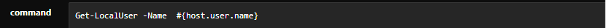
As we have now learned to work with Caldera's default abilities, create our own customized abilities, and set facts for sharing across different abilities, let's proceed to chain the abilities mentioned above together. This will allow us to create our first basic emulation plan. Our next blog post, where we will cover a full emulation plan in detail, build upon this foundational understanding and how to start with adversary emulation.
An adversary profile in Caldera represents a conceptual model of a threat actor, a specific type of attack, or the storyline derived from our Red Team assessments. Essentially, it is a collection of abilities that emulate the behaviors and tactics you have defined within the adversary profile.
The abilities that were covered in step 1 and step 2 can now be chained together by creating a new profile. Within the main menu you can find the adversaries section and click on the New profile button to create your own customized campaign. In our example we are going to use a clear naming that is linked to our red team assessment:
https://images.contentstack.io/v3/assets/blt36c2e63521272fdc/blt5a02eeb4f65ac2b3/65b9b1d1292a0e7e3b87dd4f/ContinuousPurpleTeaming19.pngBegin by selecting the abilities you wish to include and add them to the adversary profile. In certain cases, it's possible to add an entire adversary profile, complete with all its associated abilities. Simply identify the abilities you need and arrange them in chronological order within your adversary profile. The process of adding abilities can be intricate, as it requires knowledge of which tactics and techniques each ability corresponds to. Many relevant techniques are categorized under the tactic 'multiple' because they fit into various tactics within an emulation plan.
https://images.contentstack.io/v3/assets/blt36c2e63521272fdc/blta8550401d0ed9b61/65b9b1d168334a8591c61fba/ContinuousPurpleTeaming20.pngLet's proceed by integrating our custom ability that extracts usernames from an S3 bucket and checks if these users exist locally on the system. While this is an additional ability, it effectively illustrates how facts can be applied within an adversary profile. For this blogpost let’s limit the number of abilities to the ones that were discussed before.
https://images.contentstack.io/v3/assets/blt36c2e63521272fdc/blt88d9c9bac93c25bf/65b9b1d11f10e83c1b4ba404/ContinuousPurpleTeaming21.pngNow that you have created an adversary profile you can start by configuring an operation. There are many settings that can be configured within an operation such as:
The emulation of our three abilities requires no customized configuration at this moment, as we plan to execute them immediately. When creating a new operation, it's important to give your operation a meaningful name and select the appropriate adversary profile.
https://images.contentstack.io/v3/assets/blt36c2e63521272fdc/blt897893b5ad90890e/65b9b1d155a88ace70da75f9/ContinuousPurpleTeaming22.pngOnce the operation is started you can monitor the progress of your operation run, abilities being successful or failed, outputs linked to these abilities:
https://images.contentstack.io/v3/assets/blt36c2e63521272fdc/bltb69316a5e7f80337/65b9b1d160a2757bb67fd1ae/ContinuousPurpleTeaming23.pngYou can also see that our facts are being parsed and used in our next ability by viewing the output of our first ability and validating the command of the next one:
https://images.contentstack.io/v3/assets/blt36c2e63521272fdc/blt8bc44c20c3fdbf61/65b9b1d1450fa4a4f4017360/ContinuousPurpleTeaming24.pngIn our next blog post, we will delve into a comprehensive emulation plan, encompassing not only the execution of a full-scale operation but also the integration of customized payloads tailored for specific targets. This deep dive will equip you with advanced insights and practical know-how, further supporting your ongoing purple teaming efforts. By exploring these complex aspects of Caldera, we aim to enhance your ability to conduct thorough and effective cybersecurity simulations.
Our journey through the realm of Continuous Purple Teaming has equipped us with insights and strategies for implementing adversary emulation. We've highlighted the distinction from traditional penetration testing and provided a roadmap for simulating real-world adversaries, or how certain complex assessments are translated to a more continuous testing approach.
Key takeaways include:
We've seen how CALDERA, with its compatibility with the MITRE ATT&CK framework, offers an adaptable platform for translating attack patterns into common adversary emulation plans. Its agent/server model, along with the capability to create and execute customizable adversary profiles, makes it a good tool for both learning and applying adversary emulation techniques.
In our upcoming blog post, we will present a comprehensive emulation plan using CALDERA. This will include the execution of full-scale operations and the integration of customized payloads, providing deeper insights into effective cybersecurity simulations. Stay tuned as we continue to navigate the sophisticated landscape of Continuous Purple Teaming focused with CALDERA.
Related course - SEC598: Security Automation for Offense, Defense, and Cloud


Jeroen is the security architecture team lead and incident manager at NVISO where he specializes in security architecture, cloud security, and continuous security monitoring.
Read more about Jeroen Vandeleur