SEC504: Hacker Tools, Techniques, and Incident Handling


Experience SANS training through course previews.
Learn MoreLet us help.
Contact usConnect, learn, and share with other cybersecurity professionals
Engage, challenge, and network with fellow CISOs in this exclusive community of security leaders
Become a member for instant access to our free resources.
Sign UpMission-focused cybersecurity training for government, defense, and education
Explore industry-specific programming and customized training solutions
Sponsor a SANS event or research paper
We're here to help.
Contact UsThe basics of router forensics are collecting data from the device that can act as evidence. The standard process involves using issuing the "show" commands and collecting data such as logs and network activity data. Some of this information is detailed below.
Most of the required information to be collected from the router will be obtained using the Cisco "show" commands. The main commands that you need to become familiar with are:
The Router Security Audit Logs feature allows for the creation of audit trails. If these are configured, they may be used to track changes that have been made to a router that is running Cisco IOS software.
The "show audit" command displays the contents of an audit file. The syntax of the command is:
show audit [filestat]
The option, "filestat" is used to displays the rollover counter for the circular buffer and the number of messages that are received. The rollover counter, which indicates the number of times circular buffer has been overwritten, is reset when the audit filesize is changed (via the audit filesize command). This command runs from the privileged exec mode. This command will create a hash of the information from the "show version" command.
Timeline entanglement is import to forensic investigations. This command is used to display the time of day and the status of the SNTP server (if one is configured) that is used by the router.
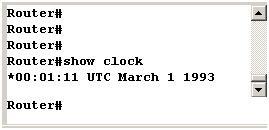
The "show version" command is a powerful tool. It can display:
This command displays the content of all access lists (or one specified access list) on the router.
show access-lists [access-list-name] [applied]
The access-list-name keyword is used to display a specified access list and the show access-lists applied command is used to show the ACLs that are currently being applied to an interface and the configured behavior per interface.
This command will Show or list which users are logged into a Cisco router.
This command will display the routing table used by the router. This will aid in determining if an attacker has:
This will display any banners that are configured on the router.
This command displays ARP statistics associated with the router interfaces. It can be set to display a specified interface, a specified host, a specified IP address, or a specified MAC hardware address. This command will aid in determining hardware address information (the MAC Address) of locally connected hosts and if MAC spoofing has occurred.
The commands show ip sockets, show udp and show tcp are used to display traffic passing through the router, display statistics about the protocols and to see which ports the router is listening on.
As of Cisco IOS Software Release 11.2, the command "show tech-support" has allowed for the collection of multiple sources of information concerning the router in a single command. This one command will output the same as running all of the following commands:
By limiting the number of commands run, we can limit the changes to the system.
The "show stacks" command EXEC command is used to monitor the stack usage of processes and interrupt routines. The show stacks output is one of the most indispensable sources of information to collect when the router crashes. It is also one of the most detailed commands for the analysis of the routers memory and is useful in analyzing router compromises.
The most effective way to capture and analyze the router involves the creation of a core dump. A core dump will contain the complete memory image of the router at the time it was created.
Cisco has included an IOS command to test or trigger a core dump:
#write core
Use this command in privileged exec mode (enable mode). This command will cause a crash, and the content of the memory will be dumped accordingly. When a core dump is generated, the entire setup and config can be reviewed forensically.
A core dump can be saved to:
The best option will depend on the individual device and situation.
The analysis of a Cisco router core dump is not a simple task. It has been made easier with the introduction of a free service from CIR. In the event that loading a file to the Internet is not an option, there is a commercial product as well.
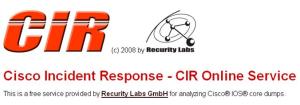
Cisco routers are essentially one single ELF binary that runs as a large, statically linked UNIX Program that is loaded by ROMMON. Written in C, the IOS dump can be reversed in order to analyze the system. A Cisco IOS core dump contains a complete image of the router's:
Core dumps are useful as they contain the complete image of the Cisco device at an instant. They can even be used to extract network traffic from IO memory into a PCAP file for analysis.
Craig Wright, GFCA Gold #0265, is an author, auditor and forensic analyst. He has nearly 30 GIAC certifications, several post-graduate degrees and is one of a very small number of people who have successfully completed the GSE exam.